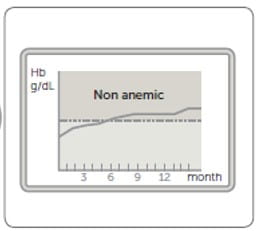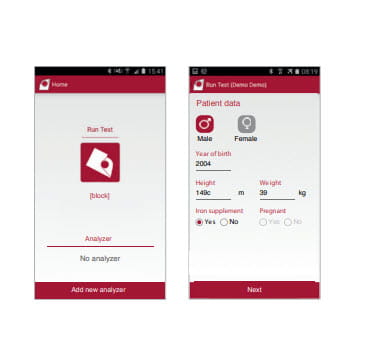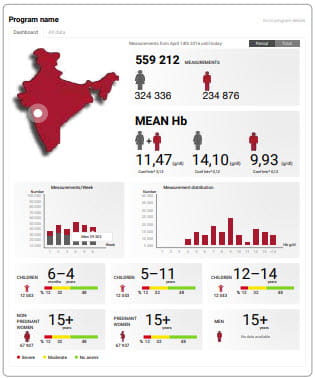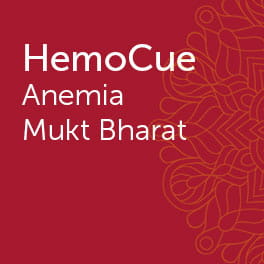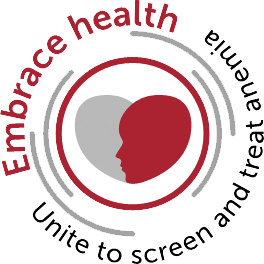HemoCue® HealthTrender Anemia ensures optimal usage of resources to secure the maximum outcome of your healthcare program.
HemoCue offer solutions for everyone at every stage of life from detecting anemia in expectant mothers to screening of people in the most remote village.
It is important that people can receive the best possible healthcare regardless of age or location and HealthTrender is designed to help with that – Knowing is caring.
Learn more about how the system works and how HemoCue can provide support and experience in your efforts to fight anemia.

Individual Hb measurements obtained in the field are automatically transferred and secured in a cloud service, eliminating the need for any manual entries in a few simple steps.
The HemoCue® HealthTrender Anemia web service and mobile app are to be used together with HemoCue® Hb 301 System or HemoCue® Hb 201+ System equipped with the HemoCue® BT Connect. A customer account needs to be created using the web service to handle licenses, a number of tests and the trend analysis tool.
1. Perform measurement. Automatic transfer of result to an App.
Attach HemoCue BT Connect to your HemoCue analyzer. Perform measurement with HemoCue® Hb 301 System or HemoCue® Hb 201+ System. Equipped with HemoCue® BT Connect Bluetooth dongle, the result is automatically transferred to a mobile device.

2. Add demographic data to the result
In the HemoCue Anemia App, information such as age, gender, location, lactating status and much more can be added to the result. The result with connected demographic data are then transferred to a cloud service in a secure format.

3. All data is automatically uploaded to the cloud service
In the cloud all data in the field is compiled and made accessible for authorized users.
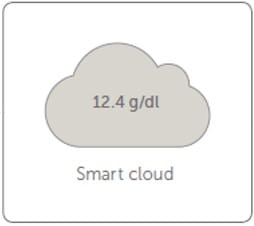
4. Perform trend analysis from your browser
Data is made available in your web browser allowing you to take solid data-driven decisions for a better outcome of your anemia initiatives.